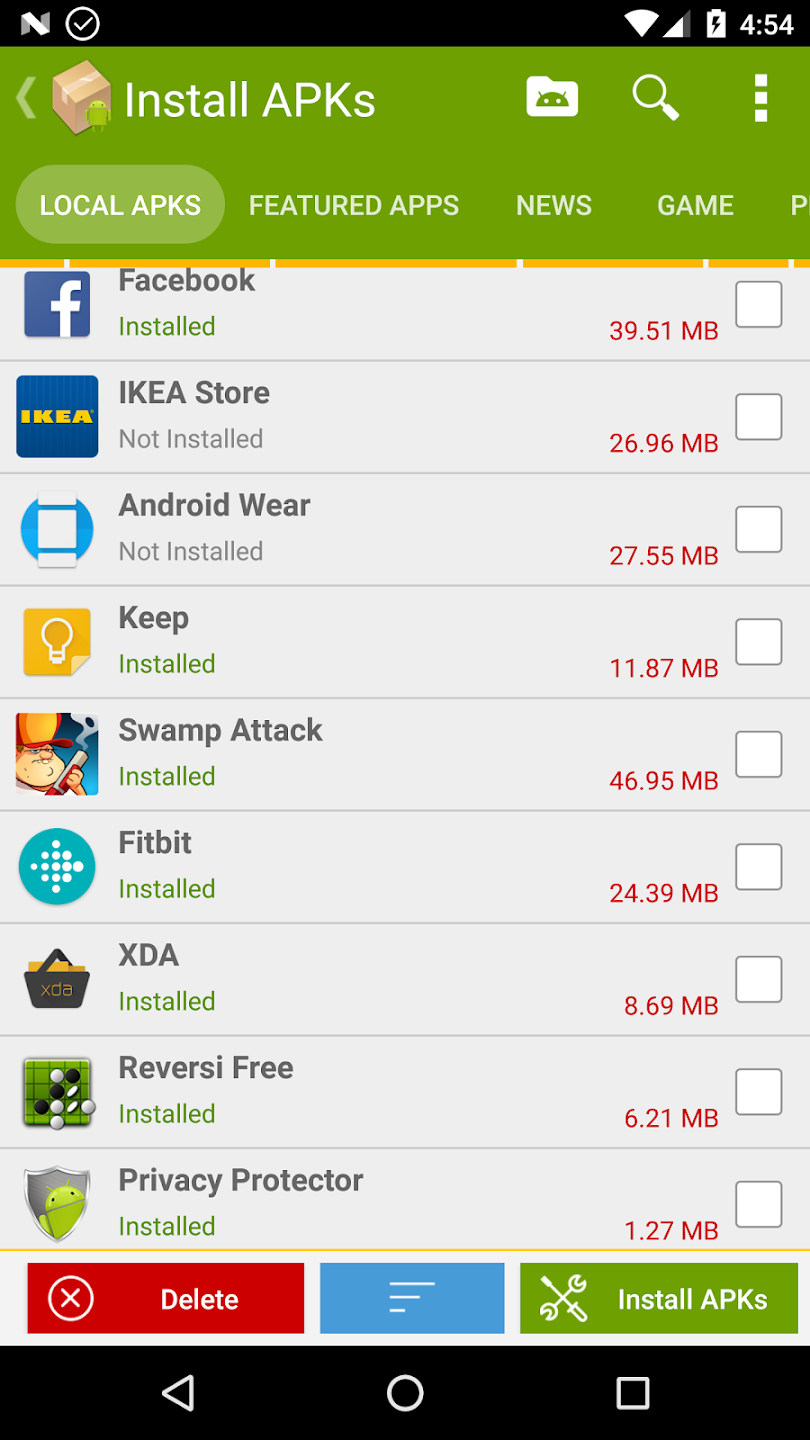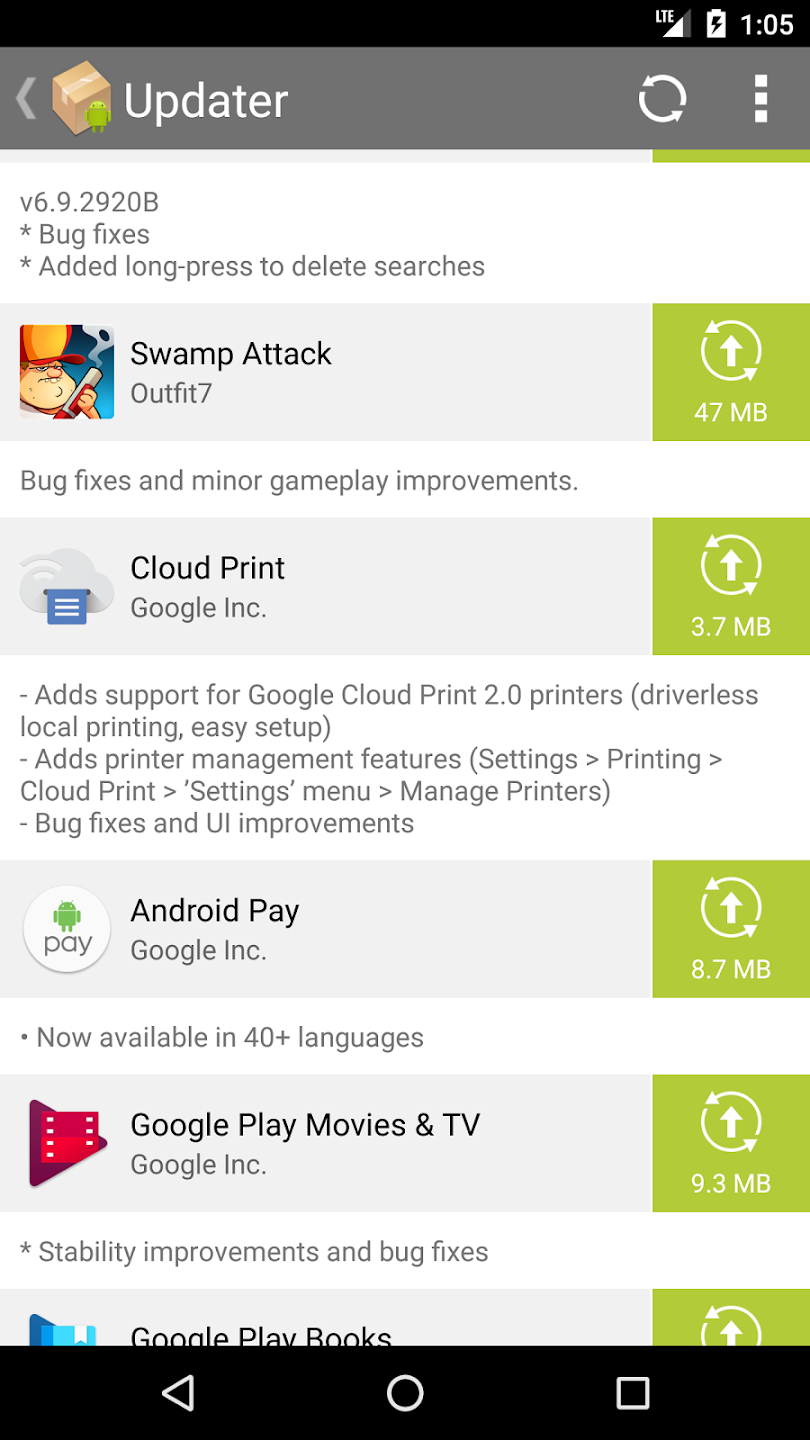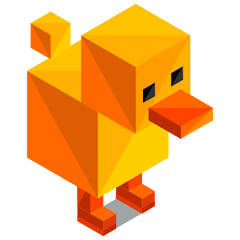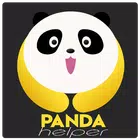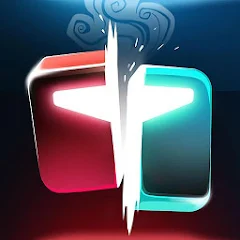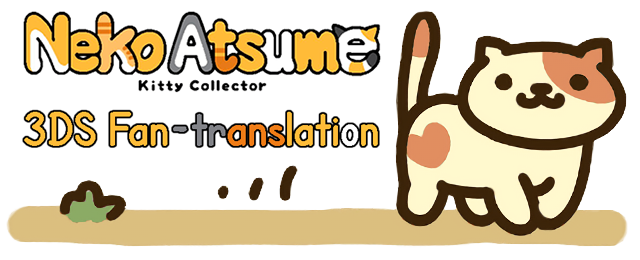APK Installer is a third-party port that offers Google Play Store app downloads. It pulls APK and OBB files directly from the Google Play Store without making any modifications to the APK files.
APK Installer Highlights
1. APK Installer is the most convenient and fastest option to access the most complete game and application market directly from your desired android device.
2. A powerful tool that allows you to access the best games and applications on the market and download and install them quickly and safely.
3. All content is sorted by category to provide quick location. Also, its powerful search engine ensures the best results in no time.
How to use APK Installer
Download and install APK Installer
Open the APK Installer app
Click “install”
Select the file you want to install: .apk, obb, zip, xapk, apkm, apks
Click “ok”
Enable developer options
Settings>about phone>tap miui version (tap seven times to enable developer options)
Turn off miui optimization
Open the apkcombo installer app>settings>open developer settings>close miui optimization>please restart the phone to enable the new settings
Enable application security
Settings > other information > system security > enable app security