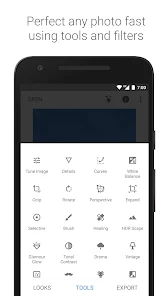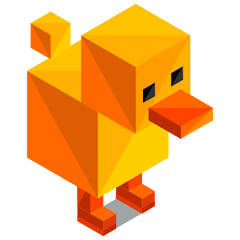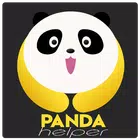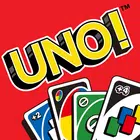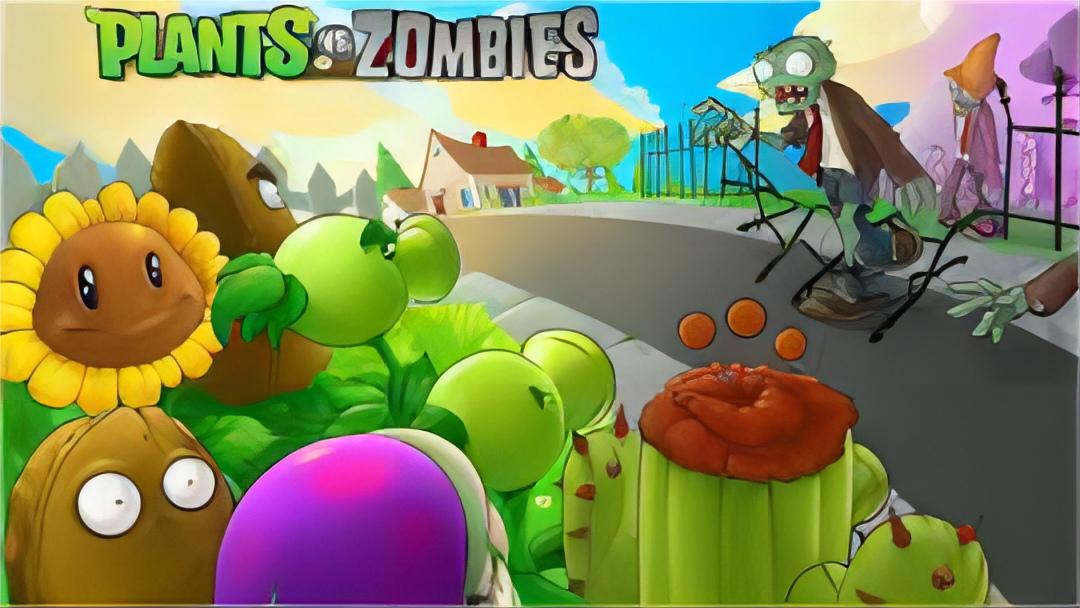Snapseed-Photo Editing APP Download Online
 Updated on 2023-05-17
Updated on 2023-05-17
Snapseed has a variety of built-in styles, including portrait, glossy, pop, accent, fade, morning, bright, artistic, highlight, structure, and silhouette. And you can save your personal style for later use. Snapseed has a variety of image processing tools, including adjusting images (brightness, contrast, highlight, tone, etc.), highlighting details, curves, white balance, crop, rotate, view, expand, part, brush, repair, HDR landscape, and more. If you like it, please download it.
Functions
RAW Develop – open and fine-tune RAW camera files; save files losslessly or export as JPG
Adjust pictures – adjust exposure and color automatically, or manually with precise control
Highlight details – bring out the surface structure of the picture
Crop – Crop the picture to a standard size or freely crop it as you want
Rotate – Rotate pictures by 90°, or straighten skewed pictures relative to the horizon
Perspective – Correct skewed lines and make horizons or buildings more geometric
White Balance – adjust the colors to make the picture look more natural
Brushes – locally adjust exposure, saturation, brightness or color temperature
Local adjustment – the well-known “control point” technique: set up to 8 points on the picture, then specify the beautification effect, and then leave the rest of the work to the algorithm
Glamor Glow – Add a glamorous glow to your pictures, perfect for fashion or portrait shots
Tonal Contrast – locally enhances detail in shadows, midtones and highlights
HDR Landscape – create multiple exposure effects to make your pictures stand out
Dramatic Effects – Add an apocalyptic vibe to your pictures
Mottled – Through strong style special effects and texture overlay, the picture presents an avant-garde effect
Grainy Film – Creates a modern film look with realistic grain
Retro – Gives the picture the look and feel of a color film that was popular in the 1950s, 60s or 70s
Retrolux – Give pictures a nostalgic feel with light leaks, scratches, film-style and more
Black and White Film – Give pictures a black and white film look with realistic grain effects and a “whitewash” effect
Black and White – Create classic black and white photos inspired by the darkroom
Photo Frames – Add resizable photo frames to pictures
Double Exposure – Inspired by film shooting and digital image manipulation, it offers multiple blending modes so you can easily blend two images
BEAUTY – Brighten the eyes, brighten the face or rejuvenate the skin
Facial Pose – adjusts the pose of a portrait based on a 3D model
Fix – Remove uninvited guests in group photos
Vignette – Adds soft shadows to the corners of the picture, creating a beautiful effect similar to shooting with a wide aperture
Text – add artistic or plain text to your text (38 preset styles)
Curves – Precisely control the brightness levels in your photos
Expand – increase the size of the canvas and intelligently fill the new space with image content
Lens Blur – Adds a bokeh effect (background softening) to pictures to make them more aesthetically pleasing, ideal for portraiture





Additional Information
Category: Apps , Photography Publisher: Unknow Requirements: Andriod 5.0+ Publish Date: 2023-05-17